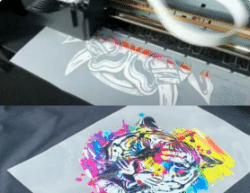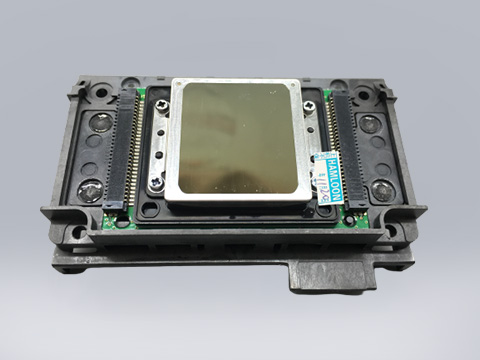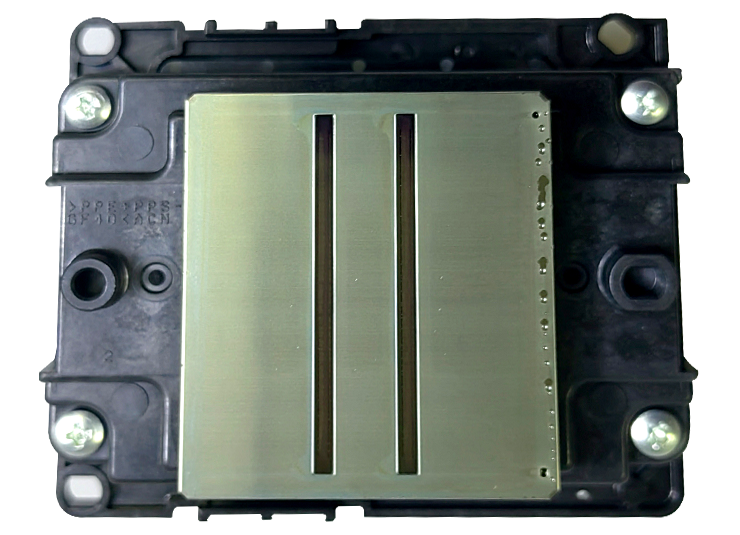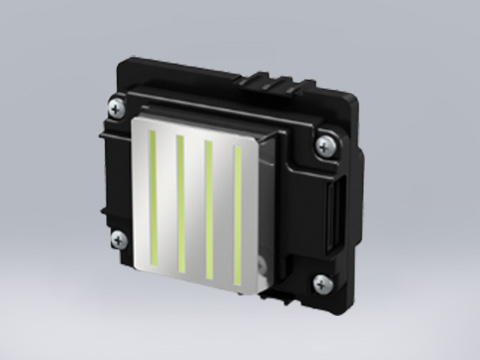How to Fix UV Printer Nozzle Clogging: A Complete Guide
Why Do Nozzles Clog in UV Printers?
Nozzle blockage happens when dust, dirt, or dried ink obstructs the printhead's small holes. Typical reasons include:Ink Drying Too Quickly: When UV ink is exposed to air, it can solidify rapidly, causing obstructions.
Poor Maintenance: Ink residue accumulates when the printer is not cleaned on a regular basis.
Low-quality Ink: Ink that is too inexpensive or unsuitable may contain contaminants that clog nozzles.
Long Printer Idle Time: If the printer is left idle for several days, the ink may dry inside the nozzles.
Environmental Factors: Variations in temperature, humidity, and dust can all impact ink flow.
How can a blocked UV printer nozzle be fixed?
1. Start the cleaning cycle on the printer.The majority of UV printers come with an automatic cleaning feature. Take these actions:
Navigate to the maintenance menu on the printer.
"Head Cleaning" or "Nozzle Check" are the options.
Verify that the nozzles are clear after running the cleaning procedure one or two times.
Switch to manual cleaning techniques if the problem continues.
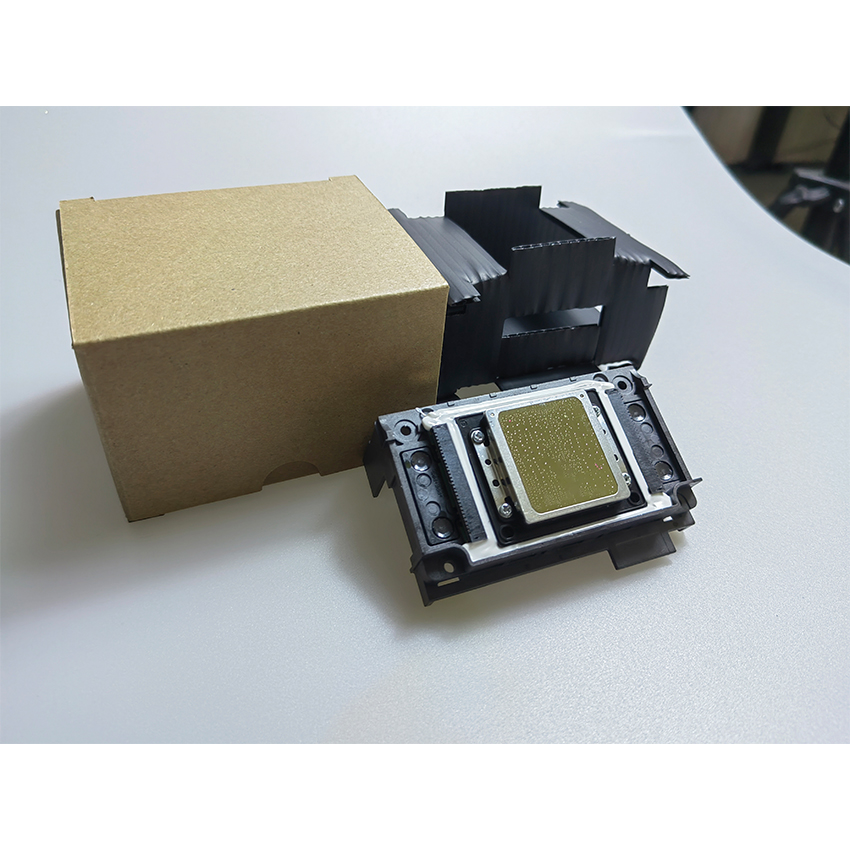
2. Use a Cleaning Solution & Swab
To remove tough clogs, dab a lint-free swab with a few drops of UV printer cleaning solution.
Wipe the nozzle region gently so as not to scratch the printhead.
To dissolve the dried ink, let it sit for a few minutes.
Start a new cleaning cycle.
3. For severe clogs, soak the printhead.
If washing by hand is unsuccessful:
Refer to your printer's handbook for advice on how to remove the printhead.
Place it in a shallow container with cleaning solution for 10-30 minutes.
Do a test print after reinstalling the printhead.
4. Verify the quality and ink levels
Make sure you are using high-quality ink that is recommended by the manufacturer.
If the ink cartridges are old or contaminated, replace them.
Don't mix different brands of ink.
5. Modify Printer Preferences
To keep the ink from drying out, increase circulation.
If the printer is left unattended for extended periods of time, use routine maintenance prints.
Optimize the printing area's temperature and humidity (preferably, 20–25°C and 40–60% humidity).
How Can Nozzle Clogging Be Avoided in the Future?
Daily Maintenance: Regularly examine the nozzle and clean the printhead.Use Original Ink: While low-quality ink may save money in the short term, it might lead to long-term issues.
Avoid Prolonged Idle Times: If the machine isn't being utilized, print a test sheet every few days.
Manage the Environment: Store the printer in a room that is free of dust and has a consistent temperature.
Make an appointment for professional servicing to get your printer inspected by a technician once a year.

When to Get Expert Assistance
If none of these fixes resolve the problem, there may be an internal blockage or a damaged printhead. For help, get in touch with a certified technician or your UV printer supplier.Concluding remarks
Although annoying, nozzle clogging is avoidable with the right maintenance. These instructions will help you maintain high-quality prints and a smooth operation for your UV printer.
RECENT POSTS
Application
-
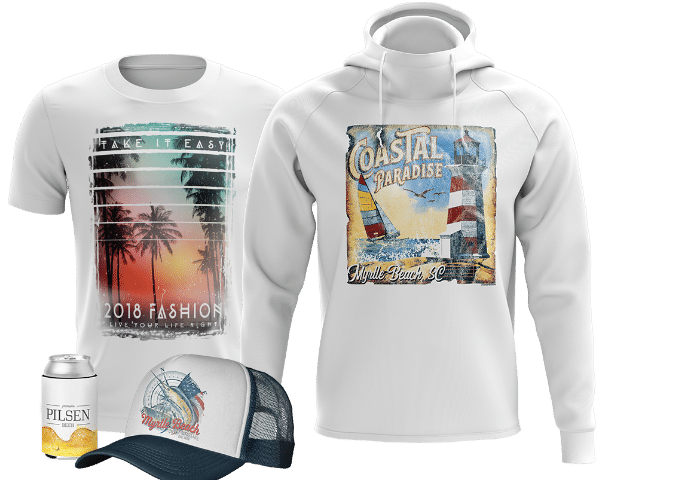 Vango DTF printerOur DTF printer adopts an all-in-one printing design, which is more space-saving and easier to operate.This is our printing show.
Vango DTF printerOur DTF printer adopts an all-in-one printing design, which is more space-saving and easier to operate.This is our printing show.
Wide applications,design for textile printing,Suitable for all kinds of fabrics, T-shirts,leather, bags and shoes etc. -
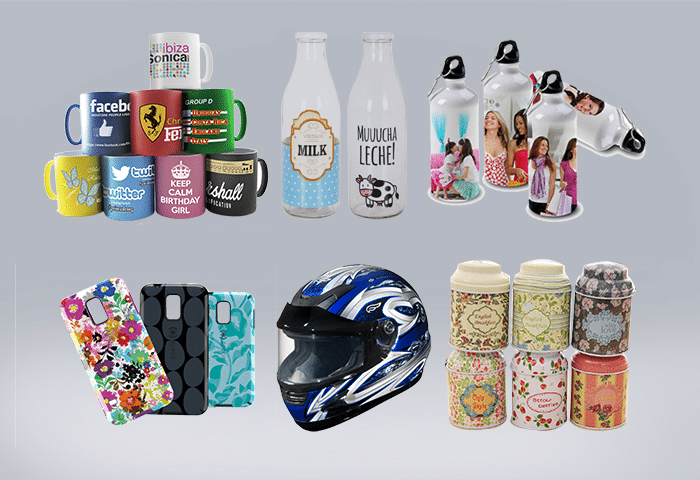 Application scenarios of UV DTF printersUV DTF printer is our NEW machine, which is loved by many consumers.crystal stickers are widely used.
Application scenarios of UV DTF printersUV DTF printer is our NEW machine, which is loved by many consumers.crystal stickers are widely used.
Crystal stickers can also be used as decorations to make your gift more beautiful and special.
More Application