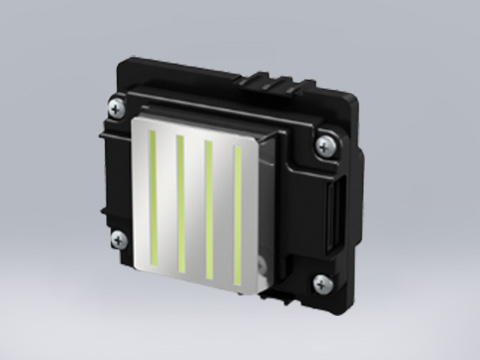Can I Print DTF on a Regular Printer?
One question you may have if you want to start Direct-to-Film (DTF) printing is: Can I use a standard printer for DTF? The quick answer is no, however with a few tweaks, certain printers can be made to print DTF. The finest substitutes for high-quality DTF printing, the necessary adjustments, and the reasons why standard printers aren't the greatest for DTF will all be covered in this post.
Why DTF Isn't Suitable for a Regular Printer
In DTF printing, graphics are first printed onto a specialized PET film, after which they are applied to fabric using a hot-melted powder. The following reasons make standard inkjet or laser printers unsuitable for this process:
Ink Compatibility: The majority of home or office printers do not use pigment-based inks, which are necessary for DTF.
Film handling: Because DTF films are thicker than ordinary paper, they may clog or not feed correctly in typical printers.
Durability of the Print Head: DTF inks have the potential to clog or harm conventional print heads that aren't suited for this kind of printing.
Colour Accuracy: The vivid, opaque colours required for DTF transfers might not be produced by standard printers.
Is It Possible to Convert a Standard Printer to DTF?
Certain Epson or Brother inkjet printers can be configured for DTF use, even though a typical printer isn't designed for DTF. This is what is required:
1. Conversion of DTF Ink
For optimal results, use DTF pigment ink (CMYK + white ink) in place of the original ink.
For certain printers to accept third-party inks, firmware changes are necessary.
2. Compatibility with DTF Film
PET film sheets, which are between 75 and 100 microns thick, must be compatible with the printer.
To prevent jams, some printers could require manual feeding.
For better results, think about purchasing a real DTF printer rather than making modifications to a standard printer. Here are a few excellent options:
The Epson F2100 is a specialized DTF printer that uses a film feeding method and white ink.
Another good choice for DTF printing in large quantities is the Brother GTX Pro.
Plug-and-play DTF printer kits for small enterprises are available from certain suppliers for A3/A4 DTF conversion kits.
A dedicated DTF printer has the following advantages: ✔ Better Print Quality: crisper details and more vibrant colours.
✔ Quicker Production: No need for manual adjustments.
Longer Printer Lifespan: Made to work with DTF films and inks.
✔ Reduced Maintenance: There is less downtime and clogging.
In conclusion, is it better to use a standard printer for DTF?
Although it is technically feasible to adapt a normal printer for DTF, the printer may wear out rapidly and the results may be inconsistent. A dedicated DTF printer is the ideal option for DTF transfers of expert quality.
Before making an equipment purchase, if you're just starting off, think about purchasing pre-made DTF transfers from a supplier. We suggest Epson or Brother DTF-ready machines for firms that are prepared to print internally because of their dependability.
Why DTF Isn't Suitable for a Regular Printer
In DTF printing, graphics are first printed onto a specialized PET film, after which they are applied to fabric using a hot-melted powder. The following reasons make standard inkjet or laser printers unsuitable for this process:
Ink Compatibility: The majority of home or office printers do not use pigment-based inks, which are necessary for DTF.
Film handling: Because DTF films are thicker than ordinary paper, they may clog or not feed correctly in typical printers.
Durability of the Print Head: DTF inks have the potential to clog or harm conventional print heads that aren't suited for this kind of printing.
Colour Accuracy: The vivid, opaque colours required for DTF transfers might not be produced by standard printers.
Is It Possible to Convert a Standard Printer to DTF?
Certain Epson or Brother inkjet printers can be configured for DTF use, even though a typical printer isn't designed for DTF. This is what is required:
1. Conversion of DTF Ink
For optimal results, use DTF pigment ink (CMYK + white ink) in place of the original ink.
For certain printers to accept third-party inks, firmware changes are necessary.
2. Compatibility with DTF Film
PET film sheets, which are between 75 and 100 microns thick, must be compatible with the printer.
To prevent jams, some printers could require manual feeding.
3. The White Ink System, which is essential for DTF
White ink, which is necessary for vivid transfers on dark textiles, is not supported by the majority of conventional printers.
To avoid clogging, some customised printers have a white ink recirculation mechanism.
4. The Curing Process and DTF Powder
A curing oven (or heat press) and hot-melted adhesive powder are required to complete the transfer after printing.
A converted printer might not be as dependable as a dedicated DTF printer even with these changes.
The Best DTF Printers (Ready-to-Use Options) White ink, which is necessary for vivid transfers on dark textiles, is not supported by the majority of conventional printers.
To avoid clogging, some customised printers have a white ink recirculation mechanism.
4. The Curing Process and DTF Powder
A curing oven (or heat press) and hot-melted adhesive powder are required to complete the transfer after printing.
A converted printer might not be as dependable as a dedicated DTF printer even with these changes.
For better results, think about purchasing a real DTF printer rather than making modifications to a standard printer. Here are a few excellent options:
The Epson F2100 is a specialized DTF printer that uses a film feeding method and white ink.
Another good choice for DTF printing in large quantities is the Brother GTX Pro.
Plug-and-play DTF printer kits for small enterprises are available from certain suppliers for A3/A4 DTF conversion kits.
A dedicated DTF printer has the following advantages: ✔ Better Print Quality: crisper details and more vibrant colours.
✔ Quicker Production: No need for manual adjustments.
Longer Printer Lifespan: Made to work with DTF films and inks.
✔ Reduced Maintenance: There is less downtime and clogging.
In conclusion, is it better to use a standard printer for DTF?
Although it is technically feasible to adapt a normal printer for DTF, the printer may wear out rapidly and the results may be inconsistent. A dedicated DTF printer is the ideal option for DTF transfers of expert quality.
Before making an equipment purchase, if you're just starting off, think about purchasing pre-made DTF transfers from a supplier. We suggest Epson or Brother DTF-ready machines for firms that are prepared to print internally because of their dependability.
RECENT POSTS
Application
-
 Hstar printer in Turkey ExhibitionIn September, our company participated in the Turkish advertising exhibition. At the exhibition, many people are interested in our machine.
Hstar printer in Turkey ExhibitionIn September, our company participated in the Turkish advertising exhibition. At the exhibition, many people are interested in our machine. -
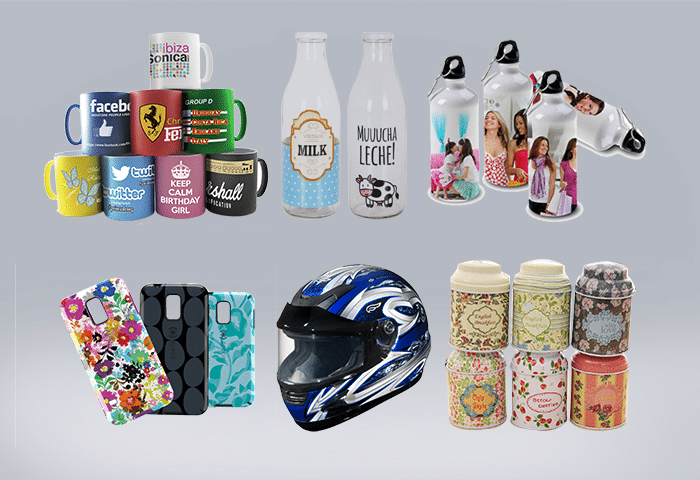 Application scenarios of UV DTF printersUV DTF printer is our NEW machine, which is loved by many consumers.crystal stickers are widely used.
Application scenarios of UV DTF printersUV DTF printer is our NEW machine, which is loved by many consumers.crystal stickers are widely used.
Crystal stickers can also be used as decorations to make your gift more beautiful and special.
More Application






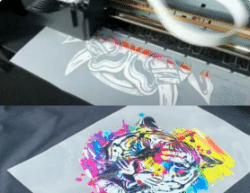
.jpg)